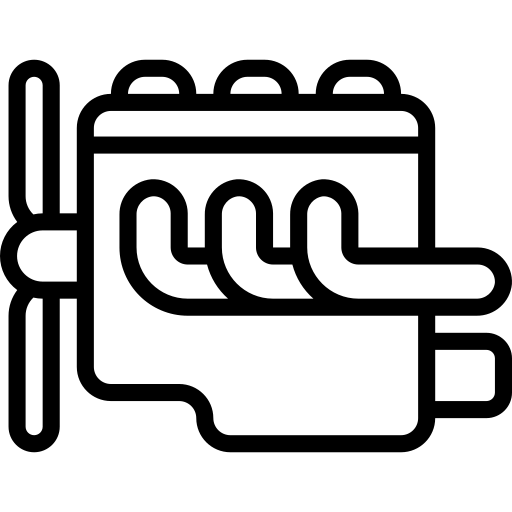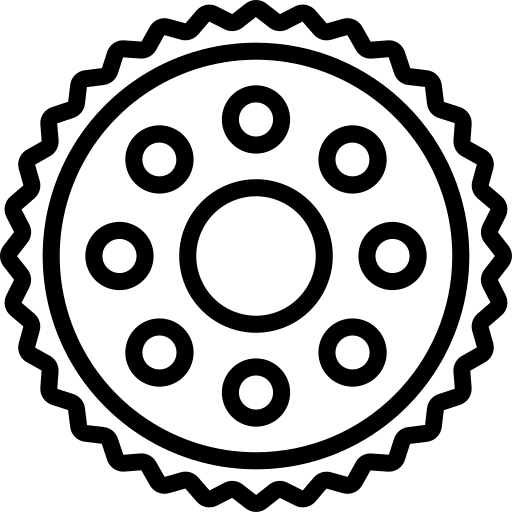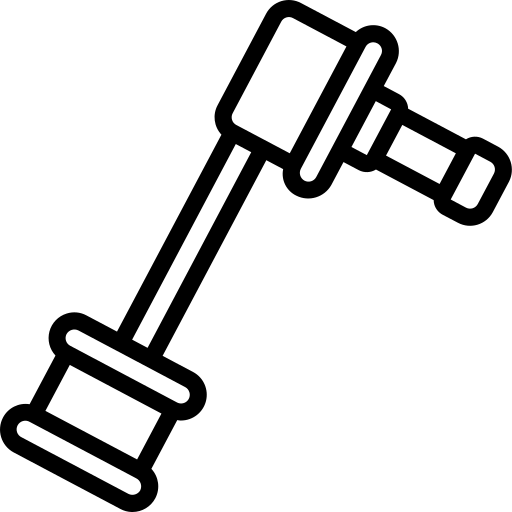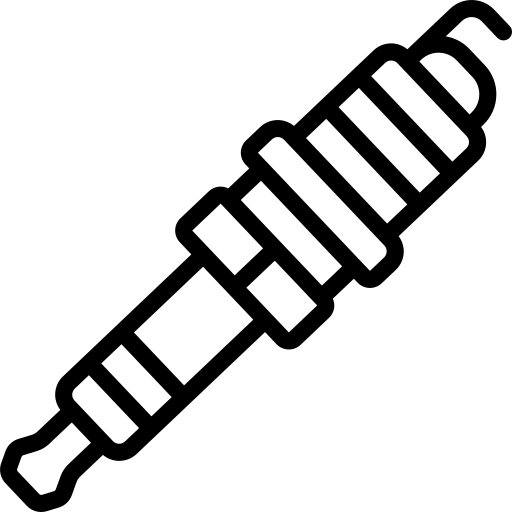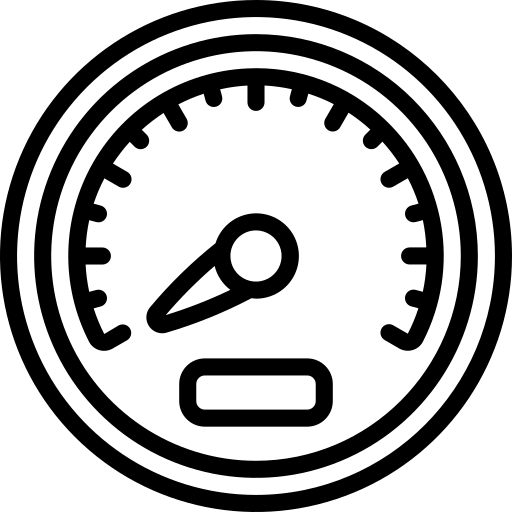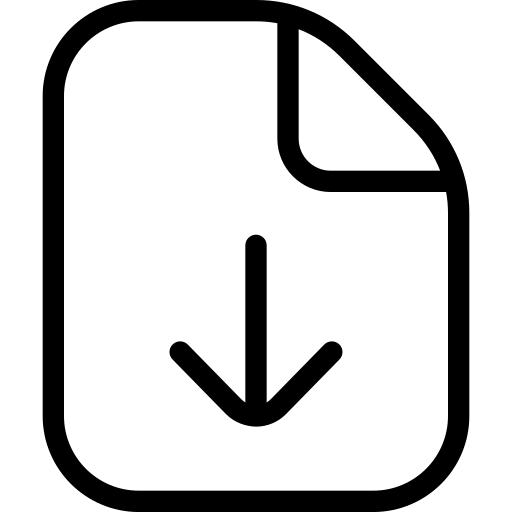New version Winjall_ENU-9.9.4.0.zip. Winjall is the software to be used to tune all our ECUs.
It runs on PC compatible computer, under the Microsoft Corporation operating systems Windows© XP (SP3), 7, 8, 10 and 11.
BEGIN AT BEST WITH AN ECU
Click here to get the way to begin the tuning of your ECU.
NIVEAU D’ATTENTION : Normal
ALLOWS TO DISPLAY A DASHBOARD MADE OF SELECTABLE AND TUNABLE GRAPHS
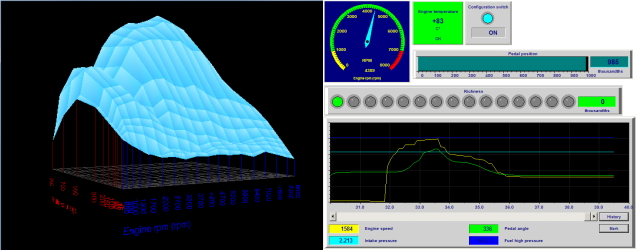
ALSO ALLOWS TO DISPLAY SCOPE OF FLYWHEEL AND PHASE TEETH.
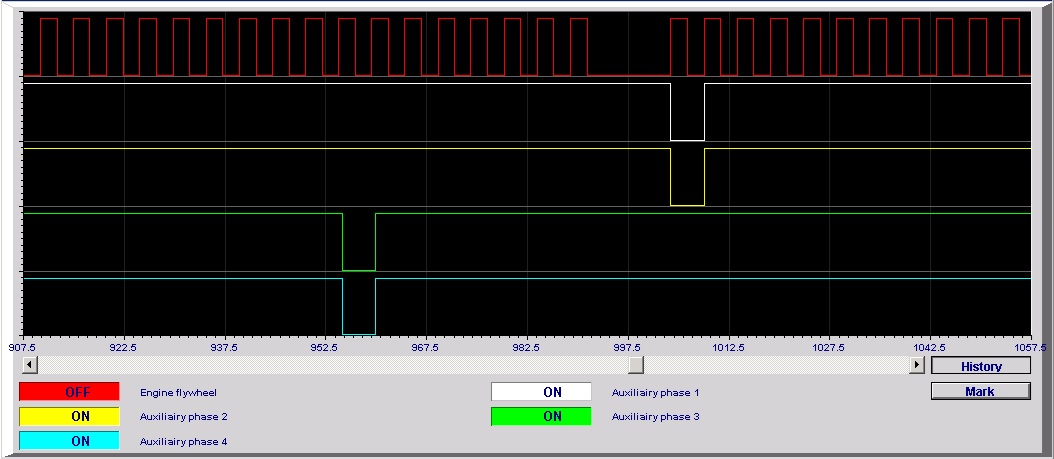
CONTENT
Winjall: V9.9.4.0 (new – 11th 03/2025)
Documentations in English: Winjall User’s Manual: 8 separate documents, each for one specific fonction of the software, with many didactic examples (new – 11th 03/2025)
Nota: Does not contain any Tuneware. The Tunewares have to be downloaded and installed apart by installing the ECUs.
NEW FEATURES AND IMPROVEMENTS
• Modification for professional licenses of the possibility to take the hand remotely with all the access rights on a customer ECU that you have locked: the custommer PC must also have installed at least version 9.9.4.0 (see document “Operation on the Tunewares”, page 13).
• Improvement of the display for the automatic gearboxes, notably with the drivers Turbolamic (v9.9.3.0).
• Data importation allowed from a standard Tuneware to and from a specific Tuneware with an ECU serial number (v9.9.2.0).
• Improved operation of engine data tuning (maps or parameters). The PC keyboard could sometimes get stuck preventing the tuning from continuing. Notably on Microsoft Windows 11 (v9.9.1.0).
• Installation of new drivers for USB-FTDI and USB-CAN communication cables. On older versions of Microsoft Windows 7 and Windows XP, the cable could be not recognized by Windows and communication with the PC was not possible (v9.9.1.0).
• Display of the scopes of flywheel and phase teeth allowed by the new ECUs firmware versions (v9.9.0.0).
• Selection of colors allowing colorblind people to have a better vision (see document “Preferences”, page 7) (v9.8.0.0).
• Possibility to directly unlock the ECUs without a professional license, but precautions should be taken because the operation empties the ECU (v9.4.0.0).
• Operates with Microsoft Windows XP SP3, 7, 8, 10 and 11. 32 and 64 bits.
If you are using a CAN-USB to connect your PC to an Advance or Commander ECU, and if you haven’t already upgraded it, please look at the CANUSB Update page before installing this Winjall version.
HOW TO INSTALL WINJALL
• If Winjall is opened, close it.
• If the CAN-USB device (for Advance and Commander ECUs and injectors drivers ECUs) or the USB-FTDI (for Challenger and Meteor ECUs) is connected to your PC, unplug it.
• Download new Winjall .zip file and save it in a directory on your hard disk.
• If you have already installed a former Winjall version, you have to usinstall it before installing this new one:
In Windows XP, execute ‘Start/Parameters/Configuration/Add-Remove programs’.
In Windows 7 or later, execute ‘Start/Parameters/Configuration/Programs and features’.
– In the software list, select ‘Winjall’ (end of liste) then ‘Uninstall’. Follow uninstall instructions.
– In the software list, select ‘Windows driver – FTDI driver package D2XX driver’ then ‘Uninstall’. Follow uninstall instructions.
– In the software list, select ‘Windows driver – FTDI driver package VCP driver’ then ‘Uninstall’. Follow uninstall instructions.
• With the files explorer, double click on the downloaded Winjall .zip file, then double click on Setup. At the question on files extraction, answer ‘Extract All’.
• If the installation does not automatically start: in the new directory created by the extraction, double click on Setup (application).
FRIEND ADVICES
• It is mandatory to install new versions on the PC AND IN THE ECUs.
• Set on your bedhead table the new Winjall and ECU software pack documentations, and read one page every evening, it will help to win races (and to have a good night).
VERSIONS HISTORY
(Improvements are added from a version to the next one)
V 9.9.3.0
1) Improvement of the display for the automatic gearboxes, notably with the drivers Turbolamic
V 9.9.2.0
1) Data importation allowed from a standard Tuneware to and from a specific Tuneware with an ECU serial number.
V 9.9.1.0
1) Improved operation of engine data tuning (maps or parameters). The PC keyboard could sometimes get stuck preventing the tuning from continuing. Notably on Microsoft Windows 11.
2) Installation of new drivers for USB-FTDI and USB-CAN communication cables. On older versions of Microsoft Windows 7 and Windows XP, the cable could be not recognized by Windows and communication with the PC was not possible
V 9.9.0.0
1) Modification for professional licenses of the possibility to take the hand remotely with all the access rights on a customer ECU that you have locked: the custommer PC must also have installed this version 9.9.0.0 (see document “Operation on the Tunewares”, page 13).
2) Display of the scopes of flywheel and phase teeth allowed by the new ECUs firmware versions.
V 9.8.0.0
1) Selection of colors allowing colorblind people to have a better vision (see document “Preferences”, page 7).
2) Recording and reload on the hard disk of the Dashboard scopes History (see document “Dashboard”, page 11).
3) Modification of the data by [Ctrl][Alt][*] et [Ctrl][Alt][+] et [Ctrl][Alt]Right Click (see document “ECUs tuning”, pages 21 and 22).
V 9.7.0.0
1) First version to accept the new “Advance” and “Meteor” ECUs ranges.
2) Conversion of maps in Csv format to work with a spreadsheet.
3) For professional licenses, possibility to take the hand remotely with all the access rights on a customer ECU that you have locked.
4) Possibility to directly unlock the ECUs without a professional license, but precautions should be taken because the operation empties the ECU.
V 9.4.0.0
1) First version to accept the new “Advance” ECUs range.
2) Improvement of the “Specific map editing” function.
3) Possibility to directly unlock the ECUs without a professional license, but precautions should be taken because the operation empties the ECU.
V 9.3.0.0
1) First version to accept the new “Challenger7” ECU and the “Advance” ECUs range.
2) Installs new drivers on 32 bits and 64 bits operating systems.
V 9.1.0.0
1) New operation of oscilloscopes “Hystory mode” in the Winjall Dashboard.
2) Improved security on the functions of data importation between Tunewares.
3) Operates with Microsoft Windows XP SP3, 7, 8 and 10. 32 and 64 bits.
V 9.0.0.0
1) Allows the write protection of the Tunewares. The saved Tuneware cannot be no more re-written with the same name. This allows to protect a tuning from a subsequent overwriting.
2) Allows the data recoding and conversion into CSV files by batches, even without a professional license.
3) Operates with Microsoft Windows XP SP3, 7, 8 and 10. 32 and 64 bits.
V 8.0.0.0
Operates with Windows 8 and 10.
V 7.0.0.0
Operates with Windows 8.
V 6.4.0.0
1) Improvement of the Winjall Dashboard.
2) Modification of the Default license: new Sybele ECUs can be opened
3) New FTDI and CAN-USB drivers
V 6.3.0.0
1) Correction of uncorrect displays when working in Lambda (instead of richness as adviced):
These problems do not concern the calculations made in the ECUs but only the display by Winjall.
Some variables (with or without connection with the richness) were uncorrectly displayed when Winjall was required to work in Lambda.
– Intake or exhaust camshaft position target
– Fuel pressure target
– Tick over electrovalve position target
– Tick over electrovalve position target complementary command
– Relative difference to richness target
– Richness target complementary command
And also, when these values were the input variable of a map scale, the scales involved were incorrectly displayed.
2) For those that are using the display in Lambda:
It is important to read the new Winjall documentation “Traps and mines with Richness-Lambda display” which explains the traps when maps are used in Lambda display mode
V 6.2.0.0
1) Improvement of the Dashboard scopes:
– Display of up to 8 tracks per oscilloscope
– Recoding time extended to 5 minutes
2) Version allowing to tune the new motorcycles ECUs
V 6.1.0.0
1) Complete upgrade of the Tunewares allowed even between different machines.
2) Bug fixed on maps modification cursor.
V 6.0.0.0
Tunable dashboard for ECU measurements and graphical display of the variables: Meters, Bargraphs, Ledgraphs, Panels, Scopes.
V 5.2.0.0
Display improved under Windows 7.
V 5.1.0.0
1) Scrolling to display the too much large pages and maps.
2) First version allowing to work with new Challenger5 et Challenger6 ECUs.
3) Version compatible with Windows XP (SP3), Windows VISTA and Windows 7, 32 bits and 64 bits.
4) Installs new drivers on 32 bits and 64 bits operating systems.
V 5.0.0.0
1) Allows 3D maps display
2) Allows to dynamically select the language for Winjall (note that the documentation of this English software pack is in English and does not depend of the language selected for Winjall).
V 4.6.0.0
1) Version compatible with Windows XP, Windows VISTA and Windows 7, 32 bits and 64 bits.
2) Installs new drivers on 32 bits and 64 bits operating systems.
3) Display improvements.
V 4.5.0.0
1) Accepts the self learning functions of the ECUs.
2) Simplification of Tuneware loading and saving procedure.
V 4.4.0.0
1) For professionnal licenses, allows taking possession of a machine already possessed by another professionnal, but with loss of all settings (the settings remain confidential).
2) Improved diagnostic of defects.
3) Closure of used Tuneware in case of change of ECU without closing Winjall: avoids risk to send the tuning from the first one to the second one.
V 4.3.0.0
1) Better fault tolerance with CAN-bus sensors WinjNet (including Lambda controller DigiLSU)
2) Improvement of maps header display.
V 4.2.1.0
1) Same as V4.2.0.0 but correction to redirect to www.skynam.com for the download of new versions.
V 4.2.0.0
1) Access function to full display maps for computers with small screens.
2) Mandatory installation to benefit from new Commander44 V270, Commander6D V140 and Challenger4 V630 Tunewares.
V 4.1.0.0
Mandatory installation to benefit from new Commander44 V260 et Challenger4 V620 Tunewares.
V 4.0.0.0 : SECURITY CRITICAL MODIFICATION
A) MANDATORY INSTALLATION TO ACCESS TO NEW (SECURISED) MACHINES.
1) If this update is not done, the added consequences to security risks will be:
– Not be able to enter in Challenger4 machines, that have been loaded with V630 and latter versions by manufacturing or by a user
– Not be able to enter in Commander44 machines, that have been loaded with V260 and latter versions by manufacturing or by a user
See details in the ‘Security update’ function in Winjall User’s Manual.
2) Machines access controled.
B) IMPROVEMENTS:
1) Mandatory installation to benefit from new Commander44 V240 and Challenger4 V620 Tunewares.
2) Permanent display of the comments in front of the data.
C) WINJALL ERRORS CORRECTION:
1) The injection time map modification in crankshaft degrees by 0.1% step had some problems: the quantity could be decreased when an increase by 0.1% was asked.
The actual quantity was however displayed in the map, allowing to spot the error.
V 3.9.4.0
Mandatory installation to benefit from new Commander44 V220 and Challenger4 V620 Tunewares.
V 3.9.3.0
Management of standard licenses with specific Tunewares to provide complete acces rights on one machine.
With this version, Skynam has the possibility to provide a specific Tuneware for only one machine to give the complete acces rights on this machine.
Many tunings and maps are not accessible (hidden) with the standard acces rights.
The complete access rights allow to execute far more advanced tunings, but also to generate serious errors, hard to find out.
Professionnal licenses, already allowing complete acces rights, can use this version too.
It is to note that Skynam only provides advanced technical support to the ones that have been following specific formation courses.
V 3.9.2.0
Management of professional licenses for year 2009
Owners of professional licenses for year 2009 must install this version for a correct working of the license.
Standard licenses can use this version too.
V 3.9.1.0
Able to display the extended faults detections sended by the Commander ECUs.
V 3.9.0.0
First version able to manage the Commander ECUsFirst version able to manage the Commander ECUs.
V 3.7.0.0 : SECURITY CRITICAL MODIFICATION
A) A CALCULATION ERROR HAS BEEN MENDED ON TUNEWARE SAVING ON HARD DRIVE
Under some conditions, after saving a Tuneware on hard drive (function ‘Save Tuneware’ or ‘Update Tuneware’) some maps could be lost.
After a Machine Update with a damaged Tuneware, the engine refuses to start, displaying an injection time of 65 milliseconds and an ignition advance near from 360°.
This 3.7.0.0 fixes this bug and warns when a damaged Tuneware is used.
1) Only internal maps and data not tunable can be damaged.
2) Your tunings are not damaged by this error.
B) DAMAGED TUNEWARE CORRECTION METHOD:
1) Open the damaged Tuneware on the GENERIC MACHINE. Winjall analyses the data and displays an error report.
2) Winjall monitors you to make a mending update:
At its request, select as mending base Tuneware a Skynam Tuneware of the same type than the one of the damaged Tuneware (ie : Throttle/RPM, sequential gearbox, …).
The valid data of the damaged Tuneware (your data) are injected in this Genuine Tuneware.
The invalid data of the damaged Tuneware (not accessible data) are discarded and the Genuine Tuneware keeps its own.
Save the new done Tuneware when Winjall askes to with the name of the damaged Tuneware that has so been corrected.
C) USE OF THE KEYBOARD HAS BEEN MODIFIED
To better fit with Windows standards ((c)Microsoft Corporation), the use of the keys [PgUP] and [PgDown] has been replaced by the use of the [TAB] key.
1) To move from one displayed tuning page to another, use the [CTRL+TAB] combination for a forewarding move and [SHIFT+CTRL+TAB] for a backwarding one.
2) To move from one data to another in the displayed page, use the [TAB] key for a forewarding move and [SHIFT+TAB] for a backwarding one.
D) POSSIBILITY OF CREATING OTHER GENERIC MACHINES
To make easier compar and copy/paste data by hand without having to use a real ECU, you can create up to eight generic machines.
1) Ask the WinjNet context menu by right clicking in the WinjNet machine tree root (at the top of the main Winjall window left part).
2) Select ‘Add another generic machine’.
3) Some former Tunewares cannot work on these other generic machines, as for exemple The Challenger4 Tunewares up to 6.10 version
You so have to download and install newer Tuneware versions, if they exist, to use this functionality.
V 3.6.0.0
This transitional version has been canceled and replaced by version 3.7.0.0.
We apologize to the ones who have installed version 3.6.0.0 : they have to install 3.7.0.0 or latter.
Some important but not visible complementary calculations have been added.
V 3.0.1.0 : SECURITY CRITICAL MODIFICATION
A) NEW WINJALL FEATURES:
1) Updates survey : Winjall announces and downloads new updates versions.
2) Allows to manage fauls strategies on ECU sensors.
3) Dashboards CAN faults detection improvement.
4) New function for bolted machines from professionnal Tunewares.
5) New professionnal Tunewares installation function.
B) WINJALL ERRORS CORRECTION:
1) Bug found in version V3.0.0.0 in the ‘Machine Update’ function : access rights calculation error forbids to execute the updates of the machines.
V 3.0.0.0 : SECURITY CRITICAL MODIFICATION
This version is the first one to manage securised ECUs and securised Tunewares.
Notably from V600 Challenger4 Tunewares.
Since this version, ECU’s have also been securised.
Machines access controled.
Modified internal Tuneware structure (from V1 to V2).
No data relative to ECU is modified by the securisation.
See details in the ‘Tuneware access / Security update of Tunewares structure’ in Winjall User’s Manual.
V 2.0.0.0
A) TUNEWARES:
1) Internal structure Tuneware version converted to V2 for security and confidentiality data improvement:
– All the Tunewares installed by this Setup are under V2 structure, comprising the archived ones.
– No ECU relative data is modified by structure modification.
– See details in the ‘Tuneware access / Security update of Tunewares structure’ in Winjall User’s Manual.
– New structure Tunewares are not usable with Winjall former versions.
– All old structure Tunewares are usable with V2.0.0.0 Winjall version
V 1.9.0.0
A) WINJALL ERRORS CORRECTION:
1) Error display correction when switching off and on a connected Challenger4 ECU (Erroneous error message on access rights suppressed).
V 1.8.9.0
A) NEW WINJALL FEATURES:
1) Minimum Flywheel synchronisation test RPM calibration for easy start on hard start engines
2) Sensor maps self programmation allowed (temperature, pressure, …)
3) Ignition coil load display in milliseconds. The ignition coil loading in measurement pages and advance ignition tuning is displayed in time and no more in crankshaft degrees.
4) Some display corrections
V 1.8.7.0
A) WINJALL ERRORS CORRECTION:
Under some conditions, Winjall 1.8.6.0 does not allow to ask for ECU faults diagnostic, nor to erase it.
V 1.8.6.0
A) NEW WINJALL FEATURES:
(See Winjall User’s Manual)
1) During Map real time tuning
– Function ‘Engine following’ with [SPACE BAR] keyboad key
– Function ‘Engine position fast access’ with [ENTER] keyboard key
2) ECU global configuration display
3) ECU maps configuration display
4) Automatic comments insertion
5) Comments importation in Tunewares update (no lost of information)
6) Data selection by a list on Tuneware opening, closing, importing and updating, and execution report after action completion (advanced fuctionalities).
7) Real time display fluidity improvement.
V 1.7.6.0
A) NEW WINJALL FEATURES:
1) Injection tuning in crankshaft degrees or in microseconds.
2) Richness or Lambda display.
3) Transmission security improved between ECU and PC.
4) Old Tunewares importation function.