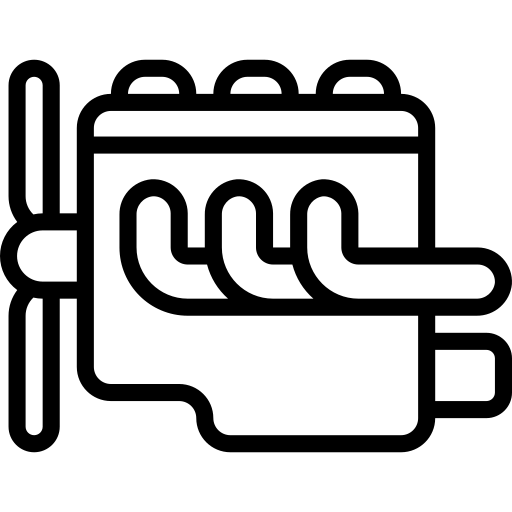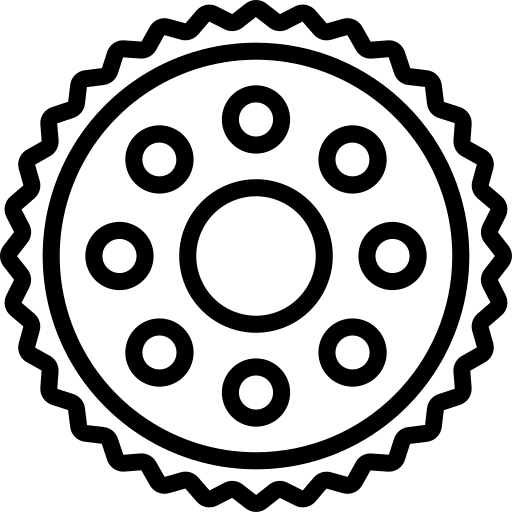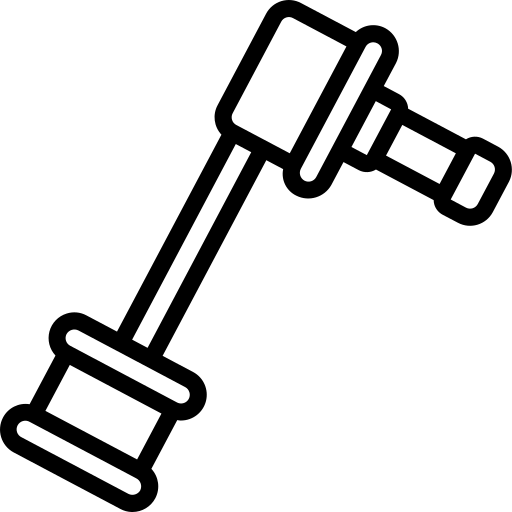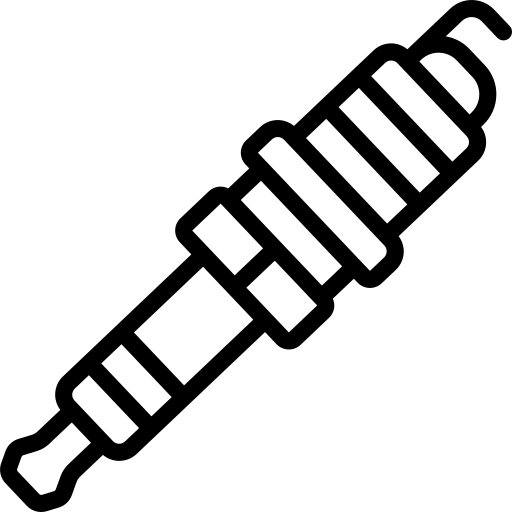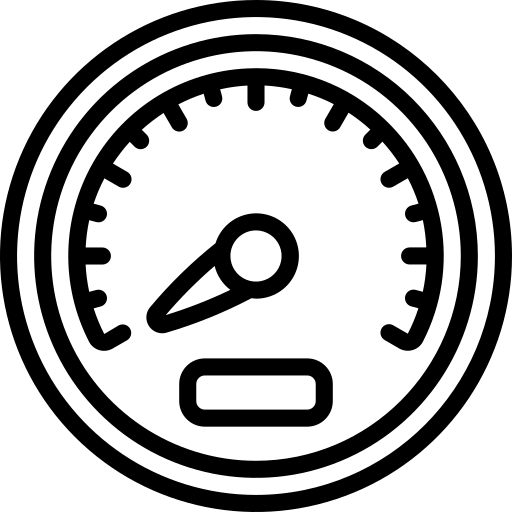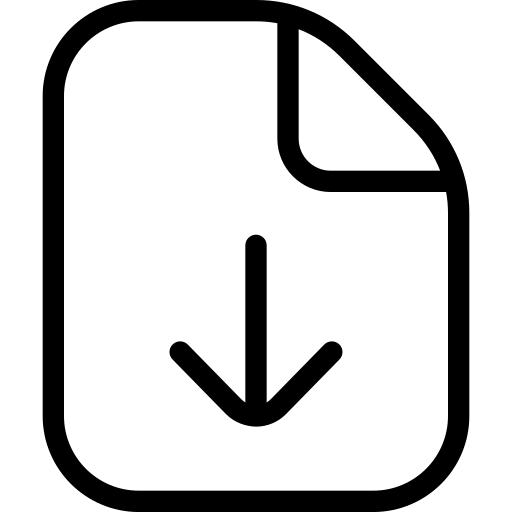New software version IMg06_ENU-2.0.0.0.zip of the driver IMG06
The IMg06 driver is no more manufactured. It has been replaced by the DMg06.
IMg06 is a 6 channels peak and hold injectors driver allowing the Advance and Commander ECUs series to drive special injectors:
• gasoline direct injection injectors
• diesel common rail inductive injectors
• inductive diesel pump injectors
It allows to open very fast the injectors and provides them a very high stability of working.
It also allows the overlaping of injections from one cylinder to another, notably for common rail diesel injection engines that need a very late post injection and a very early pre injection.
WARNING LEVEL : NORMAL
NEW FEATURES AND IMPROVEMENTS
• INJECTORS LIST EXPANDED IN DATE OF 2017 DECEMBER 16th
• Firmware security improved.
CONTENT
IMg06 Tunewares:
• System V180
• Engine: V200 (new – 16th 12/2017)
• Archives of all the former Tunewares to open the not yet updated machines of this type
Documentations in English:
• IMg06 tuning software pack: full explanation of how to configure specifically the different injectors (31st 11/2012)
Nota:
• Does not contain Winjall software. Winjall must first be downloaded and installed apart.
LAST SECURITY CRITICAL MODIFICATION DONE
Not needed.
NEEDING Winjall V9.9.0.0 (see specific downloading)
V9.9.0.0 or later version of Winjall software must mandatory have been installed first.
HOW TO UPGRADE TUNEWARES
• Download new .zip IMg06 software pack file and save it in a directory on your hard disk.
• If you have already installed a former version of this pack, you have to usinstall it before installing this new one:
In Windows XP, execute ‘Start/Parameters/Configuration panel/Add-Remove programs’.
In Windows 7 and later, execute ‘Start/Parameters/Configuration panel/Programs and features’.
In the software list, select IMg06 then ‘Uninstall’. Follow uninstall instructions.
• With the files explorer, double click on the downloaded software pack .zip file, then double click on Setup. At the question on files extraction, answer ‘Extract All’.
• If the installation does not automatically start: in the new directory created by the extraction, double click on Setup (application).
VERSIONS HISTORY
(Improvements are added from a version to the next one)
Engine : V190 (System V170)
1) Improved peak and hold command to reduce used power.
This decreases the consumption of the electric power and the driver internal temperature.
Engine : V180 (System V160)
1) Improved measurement of the ratio of used power.
Engine : V170 (System V150)
1) First version allowing to make multi-injections on diesel inductive common rail engines (pilot 2, pilot 1, main, post 2, and post 1).
Previous software versions only allow to execute one injection per engine cycle, and can only be used for gasoline direct injection and diesel pump injectors
Engine : V160 (System V140)
1) Better fault tolerance with CAN-bus sensors WinjNet (including Lambda controller DigiLSU)
If you use a WinjNet sensor (connected to the ECU by CAN-bus), as for example a DigiLSU Lambda controller, it is mandatory to update your driver with this software version, and also update the Commander engine management ECU that pilots this driver with a CAN-bus error-tolerant recent version (report to ECUs downloads).
Engine : V150 (System V130)
1) Works with diesel and gasoline Commander ECUs.
Engine : V140 (System V120)
Start version.
1) Does not works with diesel Commander ECUs, only with gasoline direct injection Commander ECUs.