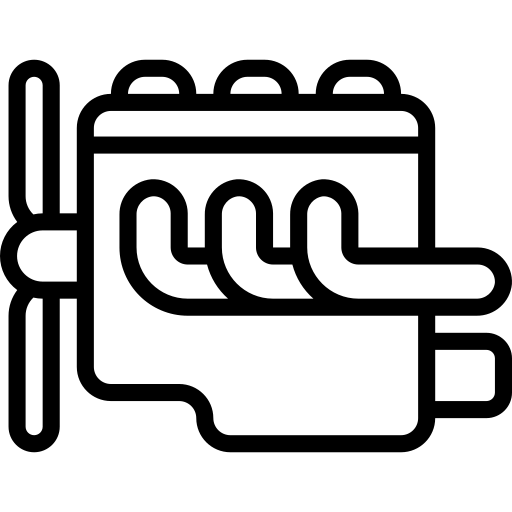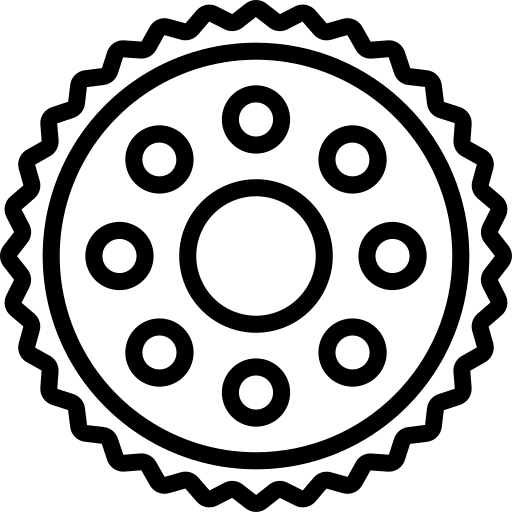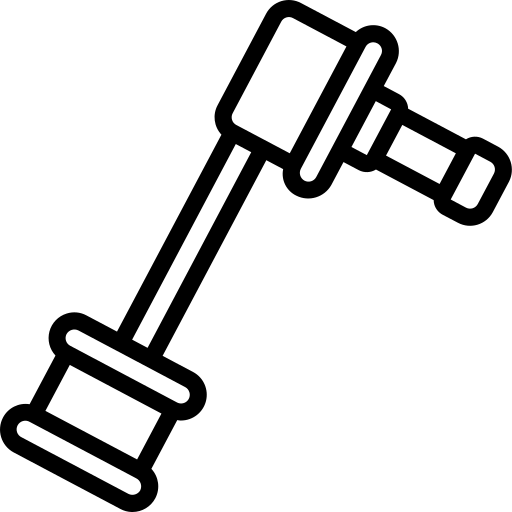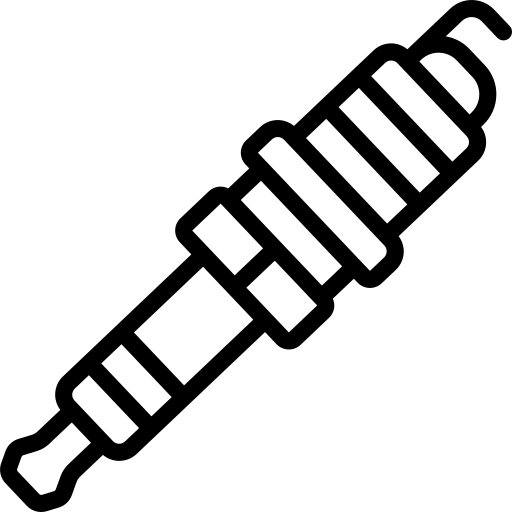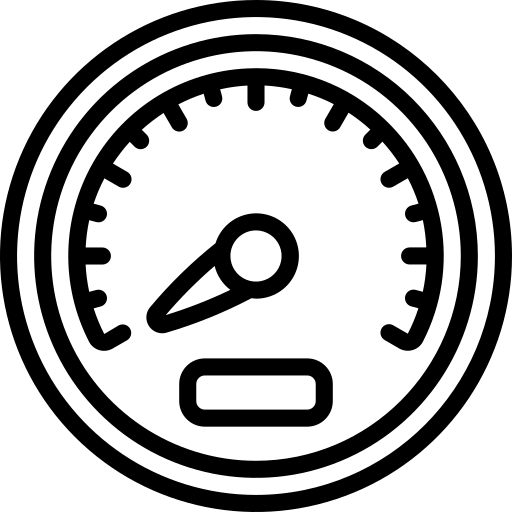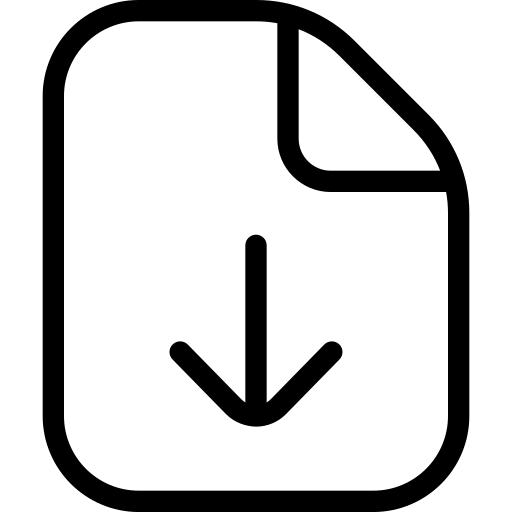New software version WnjDDI_ENU-1.0.0.0.zip of the driver DDi08
WnjDDI is the software to be used to configure the gasoline direct injection inductive drivers DDI08.
It runs on PC compatible computer, under the Microsoft Corporation operating systems Windows© XP SP3, 7, 8, 10 and 11.
WARNING LEVEL : NORMAL
CONTENT
WnjDDI configuration software:
• V100 (new – 1st 07/2021)
Documentations in English:
• WnjDDI documentation: full documentation of installation and operation, use of the software and driver configuration (new – 1st 07/2021)
Nota:
• The connection to PC of the DDI drivers needs the USB-FTDI communication interface (same one than for Challenger and Meteor ECUs).
HOW TO UGRADE THE SOFTWARE
• Download new .zip WnjDDI software pack file and save it in a directory on your hard disk.
• If you have already installed a former version of this pack, you have to usinstall it before installing this new one:
In Windows XP, execute ‘Start/Parameters/Configuration/Add-Remove programs’.
In Windows 7 or later, execute ‘Start/Parameters/Configuration/Programs and features’.
In the software list, select WnjDDI then ‘Uninstall’. Follow uninstall instructions.
• With the files explorer, double click on the downloaded software pack .zip file, then double click on Setup. At the question on files extraction, answer ‘Extract All’.
• Also copy the pdf documentation file in a folder of your preference.