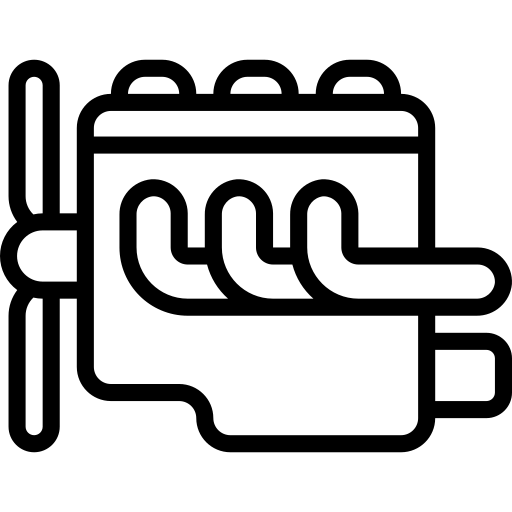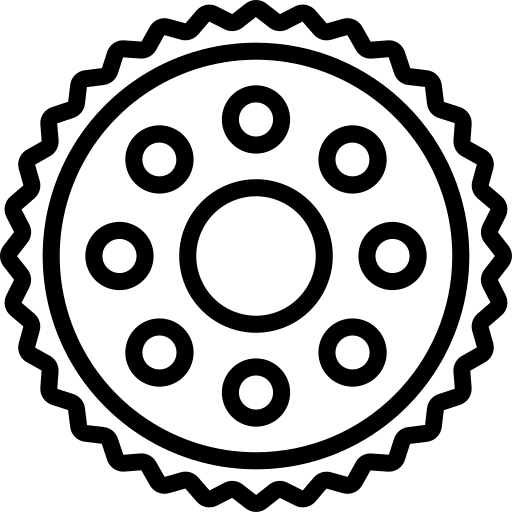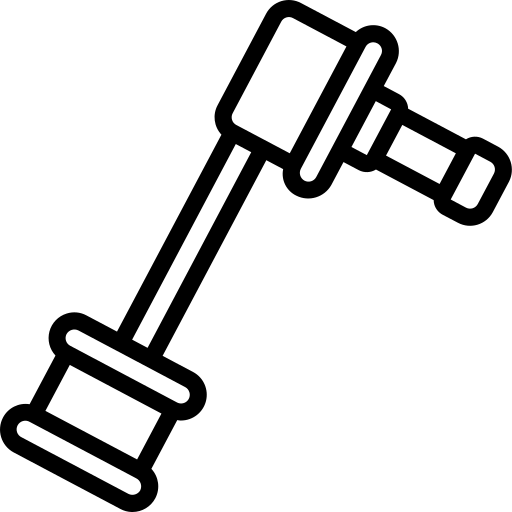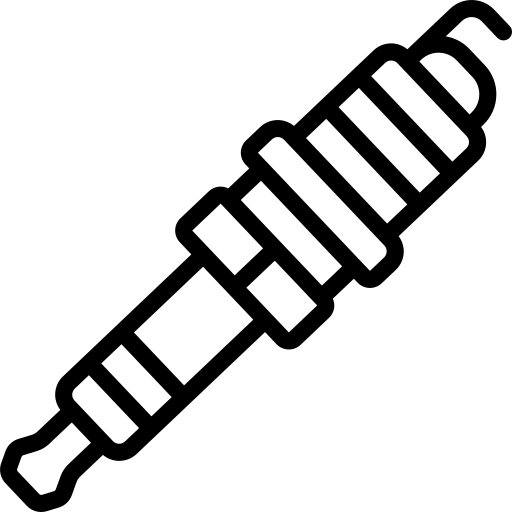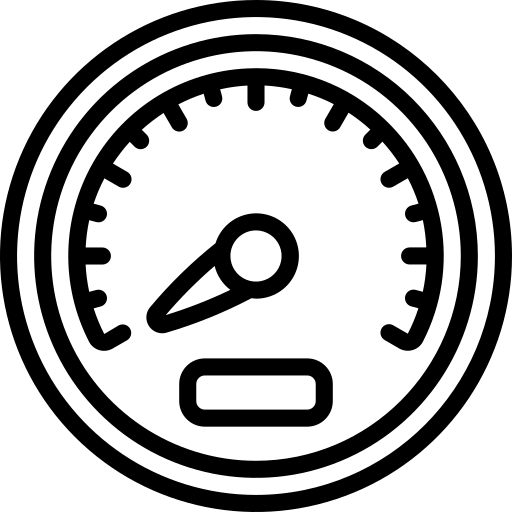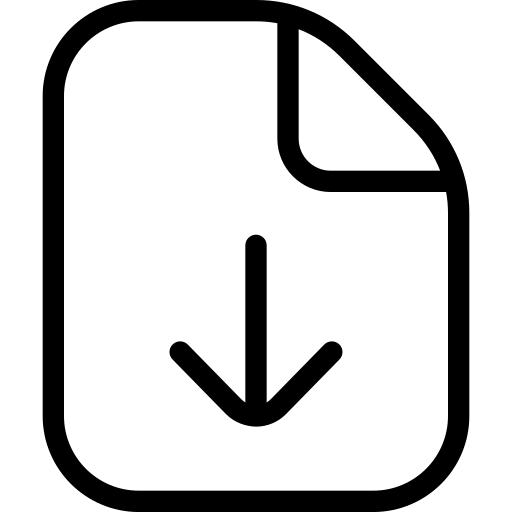New software version DigiLSU_ENU-2.8.0.zip of the DigiLSU Monitor
DigiLSU Monitor is the software to be used to configure and analyze the DigiLSU wide band Lambda controllers, and the displays DC4D52 and DC4D57.
It runs on PC compatible computer, under the Microsoft Corporation operating systems Windows© XP, Vista, 7.
WARNING LEVEL : NORMAL
CONTENT
DigiLSU Monitor software:
• V280 (new – 01st 07/2014)
Documentations in English:
• Fast installation (new – 01st 07/2014)
• DigiLSU documentation: full documentation of installation and operation, use of the software and CAN-bus configuration (new – 01st 07/2014)
Nota:
• The connection to PC of the devices needs the DigiLSU connection kit.
HOW TO UGRADE THE SOFTWARE
• Download new .zip DigiLSU software pack file and save it in a directory on your hard disk.
• If you have already install a former version of this pack, you have to usinstall it before installing this new one:
In Windows XP, execute ‘Start/Parameters/Configuration/Add-Remove programs’.
In Windows 7, execute ‘Start/Parameters/Configuration/Programs and features’.
In the software list, select DigiLSU Monitor then ‘Uninstall’. Follow uninstall instructions.
• With the explorer, double click on the downloaded software pack .zip file, then double click on Setup. At the question on files extraction, answer ‘Extract All’.
• If the installation does not automatically start: in the new directory created by the extraction, double click on InstDigiLSU_Monitor (application).