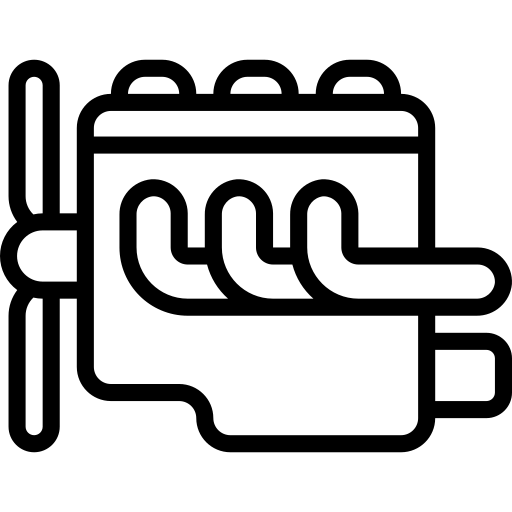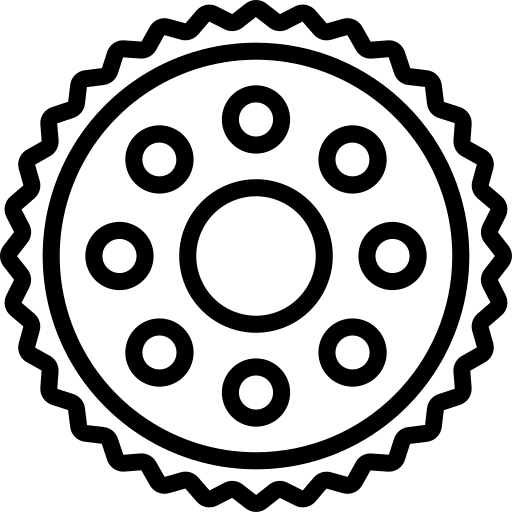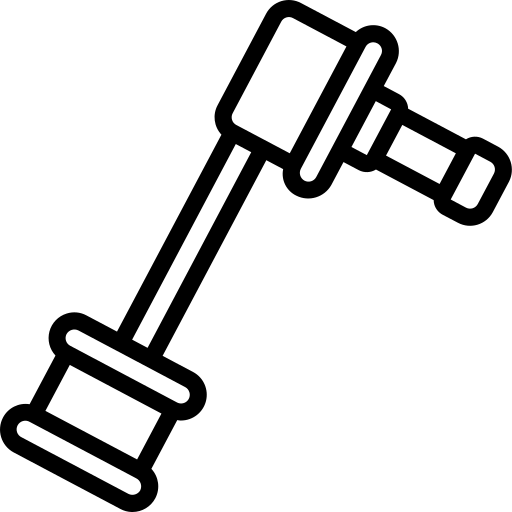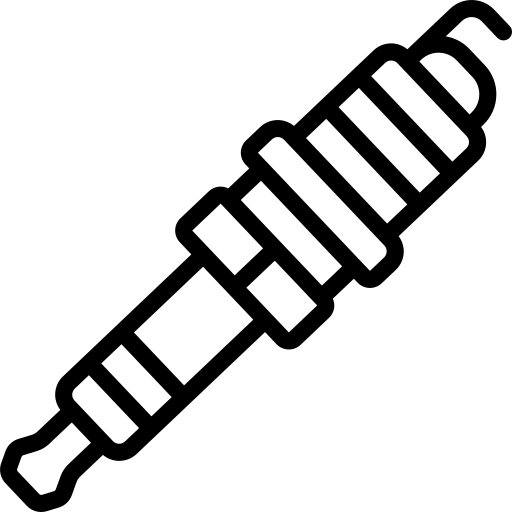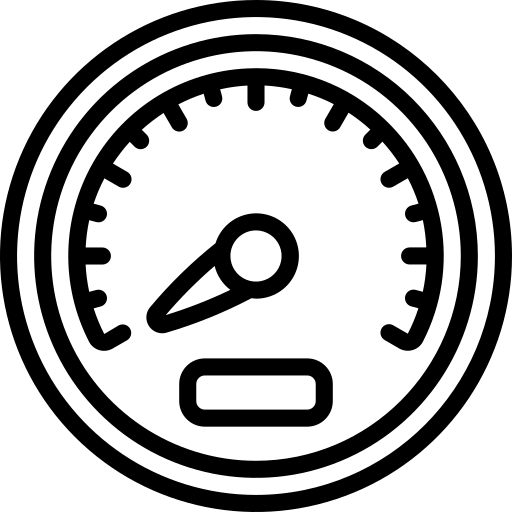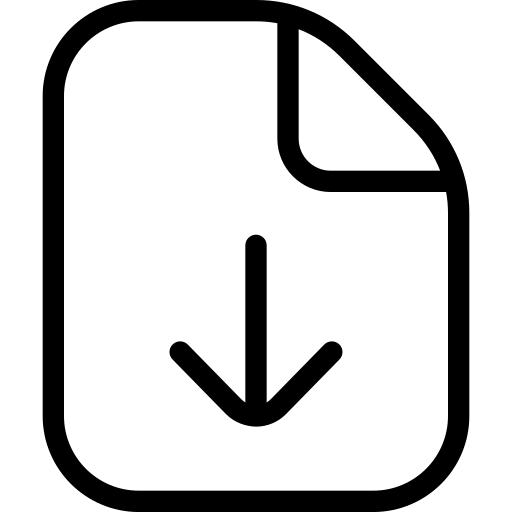New software version WnjDPH_ENU-1.0.0.0.zip of the driver DPH04
WnjDPH is the software to be used to configure the Peak&Hold drivers DPH04.
It runs on PC compatible computer, under the Microsoft Corporation operating systems Windows© XP SP3, 7, 8, 10 and 11.
WARNING LEVEL : NORMAL
CONTENT
WnjDPH configuration software:
• V100 (new – 22nd 01/2016)
Documentations in English:
• WnjDPH documentation: full documentation of installation and operation, use of the software and driver configuration (new – 22nd 01/2016)
Nota:
• The connection to PC of the DPH drivers needs the USB-FTDI communication interface (same one than for Challenger and Meteor ECUs).
HOW TO UGRADE THE SOFTWARE
• Download new .zip WnjDPH software pack file and save it in a directory on your hard disk.
• If you have already installed a former version of this pack, you have to usinstall it before installing this new one:
In Windows XP, execute ‘Start/Parameters/Configuration/Add-Remove programs’.
In Windows 7 or later, execute ‘Start/Parameters/Configuration/Programs and features’.
In the software list, select WnjDPH then ‘Uninstall’. Follow uninstall instructions.
• With the files explorer, double click on the downloaded software pack .zip file, then double click on Setup. At the question on files extraction, answer ‘Extract All’.
• Also copy the pdf documentation file in a folder of your preference.